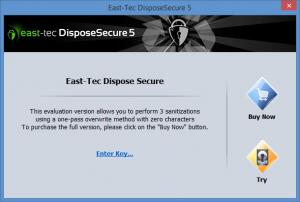East-Tec DisposeSecure
5.1
Size: 9.92 MB
Downloads: 5109
Platform: Windows (All Versions)
It is a well-known fact that erased or deleted data can be brought back with data recovery software. That is a problem if you plan to sell on your hard drive. The buyer could use data recovery tools to bring back the data that was stored on the hard drive. Back in 2009 for example, Kessler International, company that specializes in computer forensic and investigative services, found that a staggering 40% of people selling their HDDs via eBay failed to securely wipe them. The discs still held confidential and sensitive information on them.
East-Tec developed DisposeSecure to address this situation. East-Tec DisposeSecure is a tool that will securely and thoroughly wipe drives. The data stored on the drives will be completely removed. No data recovery tool will be able to bring it back.
The system requirements for running East-Tec DisposeSecure are comprehensively presented on the application’s official webpage. The thing is that you don’t have to worry about the system requirements. They’re quite low! If your PC can run Windows properly, it won’t have any problems running East-Tec DisposeSecure. And thanks to a setup wizard, you won’t have any problems installing East-Tec DisposeSecure on your Windows-powered computer.
Speaking about wizards, East-Tec DisposeSecure has a wizard-like interface. The interface will take you step by step and will help you erase entire local hard drives/partitions and create DisposeSecure bootable disks. To erase a hard drive or partition you must select it, pick a security level (a.k.a. wipe method), configure the way the wiping process will be handled, launch the wiping method, and wait for it to complete. Depending on the size of the drive you want to wipe and the wipe method you select, you may have to wait a bit for the wipe process to complete.
Not all wiping methods are available in the trial version of East-Tec DisposeSecure; only the one-pass overwrite method is available. The trial version will perform only 3 sanitizations: sanitize 3 drives or sanitize the same drive 3 times. The trial version does not allow you to use the network sanitizing tool.
Don’t get rid of a hard drive or other storage device without securely removing all the data stored on it. With East-Tec DisposeSecure you can wipe drives beyond recovery!
Pros
Don’t worry about the system requirements; if your PC runs Windows properly, it won’t have a problem running East-Tec DisposeSecure. The wizard-like interface helps you easily access the functionality East-Tec DisposeSecure has to offer. Several wipe methods are offered. East-Tec DisposeSecure runs from any bootable device (USB stick, CD, DVD). Erase computer drives on the network.
Cons
Trial limitations: only one wipe method is available; limited to 3 sanitizations; can’t use the network sanitizing tool; nag screen at startup.
East-Tec DisposeSecure
5.1
Download
East-Tec DisposeSecure Awards

East-Tec DisposeSecure Editor’s Review Rating
East-Tec DisposeSecure has been reviewed by George Norman on 02 Jun 2014. Based on the user interface, features and complexity, Findmysoft has rated East-Tec DisposeSecure 5 out of 5 stars, naming it Essential